It's tax season: download your free official prescription drug statement
You can easily and quickly download your official prescription drug statement in the Jean Coutu mobile app or on line.
Cassandre D.-S.-A., Christian P., Hugo D. & George M.
Change store
savings just for Moi!Enroll in
the program
Sign in
Access my Health Record, renew and pay for my prescriptions.
Sign inOffered by your Pharmacist Owners affiliated to Jean Coutu
Shop and enjoy Moi program offers and rewards.
You’ll enjoy a host of advantages, including the use of the Self-service lockers.
Your pharmacist owner affiliated to Jean Coutu is happy to offer you services, products and advice for your health.
Available on our website
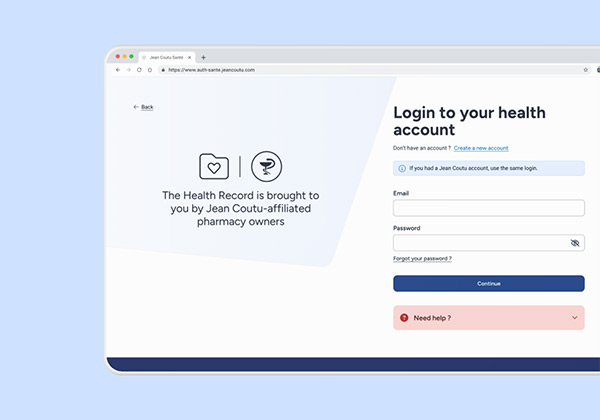
You can log in directly via our website. Or, if you don’t yet have an account, you can create one by following our account creation guide.
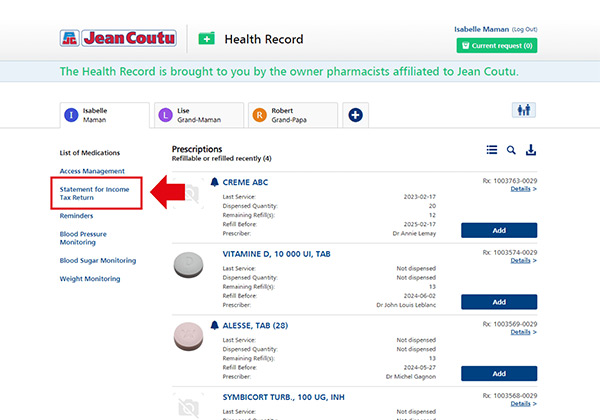
Look for the person who’s statement you need and then click the link entitled Statement for Income tax return.
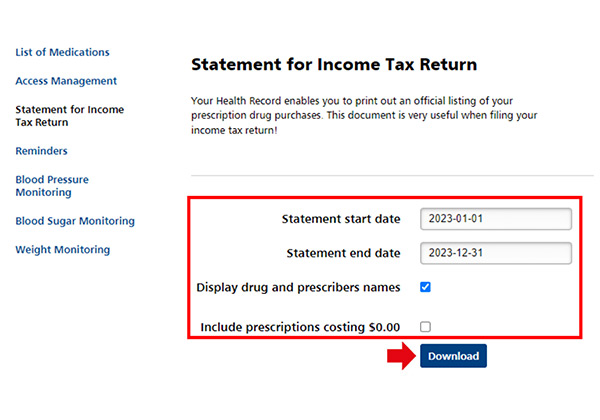
You can also select the names of the medications, prescribers and $0 prescriptions to appear on your statement.
Then, simply click Submit to get your official tax-return statement in .pdf format. From there, it can be printed out.
Using your Jean Coutu mobile app
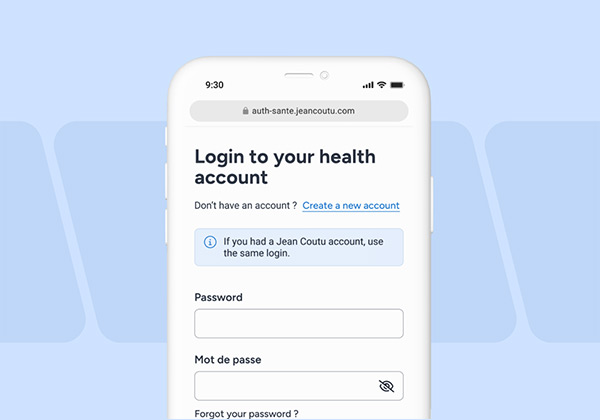
Use your Jean Coutu Health login credentials. Or, if you don’t yet have an account, you can create one here.

If you manage records for more than one member of your family, ensure you choose the tax-return statement for the right person.
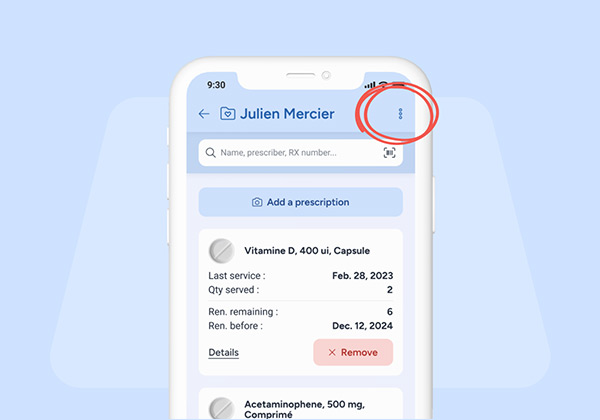
From within your chosen record, select the options icon located in the upper right-hand corner of your screen.
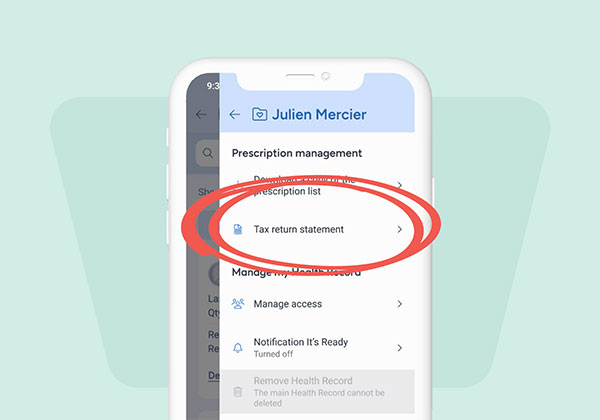
Finally, simply select the option for your tax-return statement.
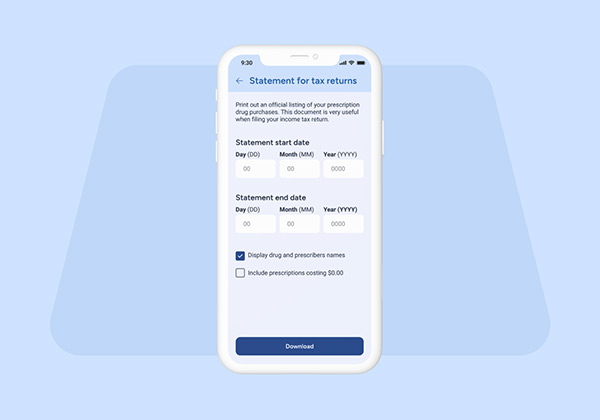
You can also select the names of the medications, prescribers and $0 prescriptions to appear on your statement.
Then, simply click Download to get your official tax-return statement in .pdf format. From there, it can be printed out.
For technical support, please contact the Jean Coutu Group Customer Service at 1-888-521-3050, or complete an online contact form. For questions about your Health Record, please feel free to speak to your pharmacist.
You may change the store at any time.