Your camera offers several predefined settings to make taking great photos easier. Learn to use these settings and you will get beautiful shots even in the most difficult environments.
Manual Mode
This allows you to define several of the settings, such as exposure, white balance, image size and compression. Use it if you know exactly which settings to adjust to get a good photo.
Automatic Scenic Modes
With these predefined settings, your camera is set up to take the best possible photos in the most common shooting conditions. If you are not sure how to use the manual settings (sensitivity, white balance, exposure etc.) use the predefined settings that are generally found under scene modes. The number of choices varies from one camera to another, but you should find:
- Portrait and Night Portrait
- Backlit
- Landscape and Night Landscape
- Party, Fireworks
- Snow
- Close-up or Macro: used for taking pictures at extremely close range (distances vary according to the camera model)
- Sport Mode: thanks to high sensitivity and a fast shutter speed, you can achieve sharp photos of a moving subject.

Burst Mode
This allows you to take photos in rapid succession with a single click of the button. It’s great for capturing movement. You can usually adjust the number of frames shot per second. We recommend that you follow your subject with the camera, without doing any sharp movements.

Flash Mode
Your flash is more complex than it seems, in that it offers several options:
- Automatic Mode: The flash goes off automatically any time the camera detects insufficient lighting.
- Cancel Flash: This mode prevents the flash from going off automatically.
- Force Flash: This is generally used in backlit or snowy conditions. The automatic flash would detect sufficient ambient light, and would not take your subject into consideration.
- Red-Eye Reduction: Thanks to an initial flash that goes off before the photo is taken, the red-eye effect can be reduced.
- Night Portrait Mode: This is a slow shutter option for taking night portraits.
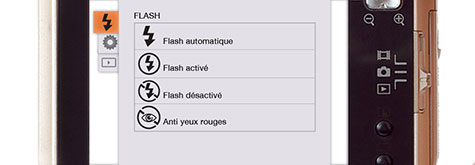
Zoom and Wide Angle
Zoom lets you get closer to a far-off subject, and can also help achieve striking portrait photos. Wide angle broadens your field of vision.
Vibration Reduction
Often represented by a small vibrating hand, this mode prevents your pictures from turning out blurry due to shaky hands. Remember to cancel it if you are using a tripod.

Other common modes: Smile and Closed-Eye Detection
Increasingly common, these modes use a shape detector to take the photo automatically when your model smiles, and lets you know if one of your models blinks.

