Are your photos too light or too dark? Look no further: the problem is your camera’s exposure. Exposure relates to the amount of light that reaches your camera’s sensor. To get the right exposure, you have to know how to measure the light and achieve the right balance. Follow these useful tips!

The exposure triangle
Camera exposure depends on 3 factors: aperture, shutter speed and ISO sensitivity. For example, increasing the ISO, using a wider aperture or choosing a longer shutter speed will let in more light. One important thing to remember, however, is that aperture, ISO sensitivity and shutter speed are interrelated. Adjusting one will necessarily require adjusting the others.
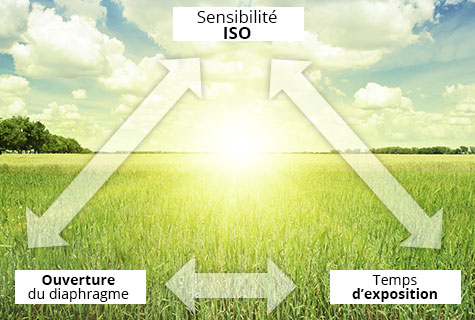
The right exposure
Perfect exposure doesn’t exist. What’s important is the effect you’re going for: underexposing works well in very sunny conditions to emphasize contrasts while overexposing works well indoors to get sharper and notably brighter images. The right exposure value is therefore the one that allows you to get the perfect light for bringing out your subject or creating an atmosphere.
Effectively managing exposure
Several camera exposure options are available to you:
- Use automatic mode to have the camera control exposure. Although convenient, don’t blindly expect it to resolve all lighting issues, especially when in bright sunlight or indoors.
- Shutter Speed Priority mode (S or Tv) and Aperture Priority Mode (Av) are very useful. These allow you to control one parameter (such as the shutter speed or aperture) and let the camera take care of the rest. Generally, use Shutter Speed Priority mode for moving or dimly lit subjects and Aperture Priority mode for portraits or for playing with field depth.
- Manual mode (M) is more complex. Ideally, you should start by adjusting your ISO sensitivity and then the aperture and shutter speed. If you choose a wide aperture you'll generally want to decrease your shutter speed.

Measuring the light
To choose the best exposure, it is useful to be able to measure (or meter) the light. Your camera’s spot meter mode can help you do that. In this mode, the camera will only measure the light in the centre of your viewfinder screen. For example, if you want a backlit photo of your children by the sea, spot meter the sun and commit it to memory by pressing the “*” button before taking your children’s picture. The camera will use the light value saved to memory, in this case that of the sun. This way all you’ll see on the picture are your children’s silhouettes.
Spot metering is best suited for backlit, silhouette or macro photography. There are also other light metering modes:
- Matrix mode (+/–): The camera measures the average light intensity of the scene. Use this mode for basic settings.
- Centre-weighted mode: The camera measures the average light intensity of the central part of the viewfinder, but covers a wider area than spot metering. This mode is very useful for portraits.


