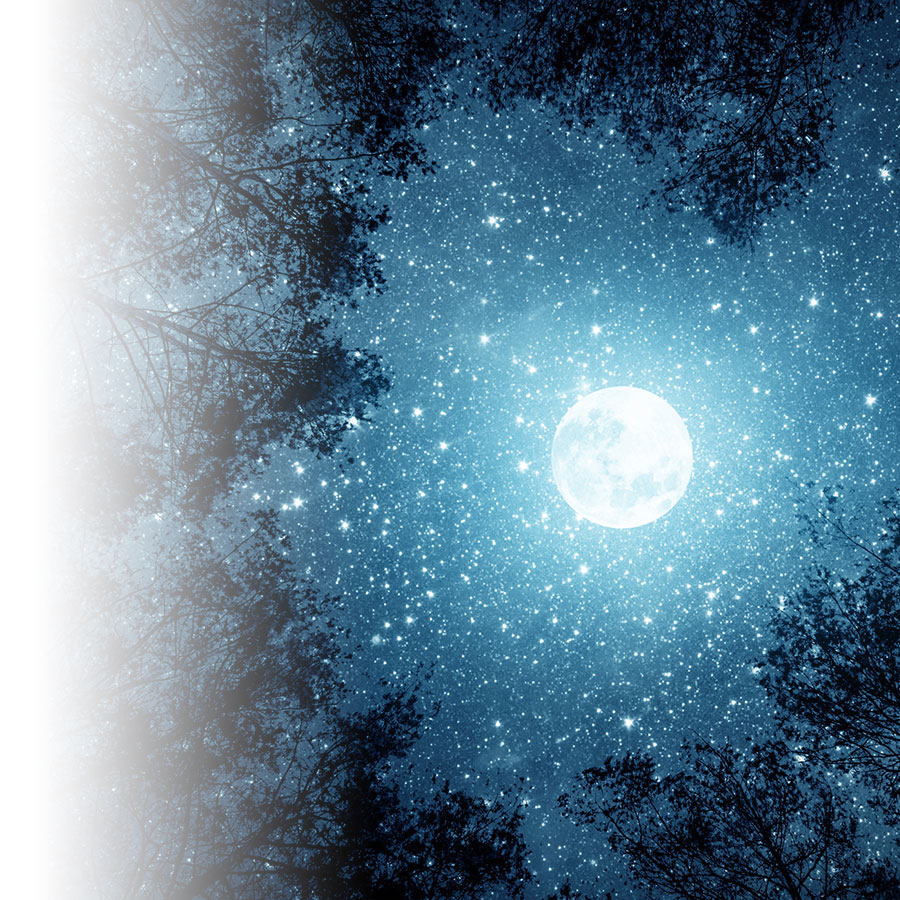Is there a full moon this week? Here are six secrets the pros use to capture stunning pictures of the moon. Follow our guide!
1
The right lens
The more powerful the lens, the better the picture. Because the moon is tiny in the vast sky, use a camera with at least a 200mm lens. If you can, use a 300mm to 500mm telephoto lens to make the moon bigger in your shots.
2
The right settings
When you’re taking a photo of the moon, you want to capture its unique light. Because of this brightness, you don’t want to use the camera’s nighttime settings or the flash. To control the aperture, use the “A” or “Av” (Aperture value) or “M” (Manual) mode and keep the depth-of-field at “infinity”. According to how you want your shot, select a low ISO value (100 or 200) with a varying aperture between f2.8and f13, with f8 generally resulting in clearer pictures. Finally, set your shutter speed between 1/125 and 1/150.
3
The right support
It’s important your camera remains still when you take your pictures. First, deactivate the image stabilization (IS) or vibration-reduction (VR) function that could vibrate the camera and blur your pictures. Then, place your camera on the right support – a tripod or a hard surface. For even more stability and to avoid moving the camera when you start clicking, use a shutter release cable or the timer setting.
4
The right moment
You don’t need to wait until the moon is at its highest in the sky to take a photo. According to how bright you want the picture to be, you can take a snapshot any time you like. Each of the moon’s phases has its own aesthetic qualities.
5
The right backdrop
The secret to a good picture? Include trees in the foreground, a body of water or some clouds: that will give some depth of field to the photo. And depending on what time it is and how much you want to highlight the nighttime backdrop, you might have to reconfigure your camera’s settings.
6
The right photo
As you prepare for your nocturnal photo session, test your camera’s settings and note which ones you prefer. Don’t hesitate to touch up your photos on your computer – play with the contrasts, sharpen some details or crop the scene – before printing them out.