The latest craze on the World Wide Web is Pinterest, an unbeatable board for pinning beautiful pictures. Follow our tips to build an awesome-looking profile!
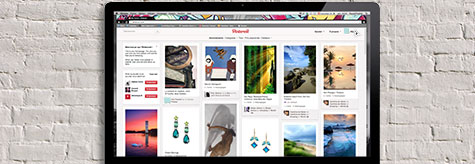
Get organized
One of the advantages of Pinterest is that it allows you to easily find images related to your interests. To simplify things for other users, make sure to properly label your pictures.
- To do this, use the Pins to describe your photos. You have up to 500 characters to play with, so make sure to include all the keywords that could relate to your photos.
- Also, make sure that the file name is descriptive, by naming it "forest during fall", for example, instead of "13.jpg".
- Lastly, don’t forget to drop your photos into the appropriate album.
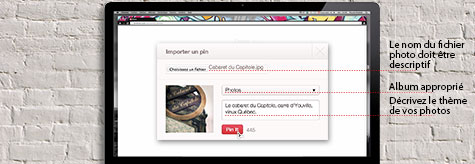
High-quality pictures
Pinterest has no photo height limits, but it does have a width limit of 554 pixels. If you go beyond that, Pinterest will warp your pictures. When it comes to height, try to avoid photos that are too big, as they can often be difficult to view properly.
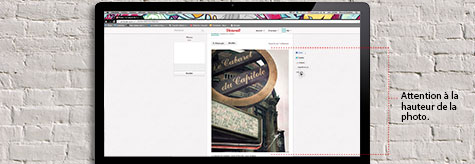
Personalized photos
Your own photos will always be more original and interesting than pictures taken from the Web. If you pin pictures from other websites or blogs, try to vary your sources of inspiration.

Personalize the cover of your different boards by choosing the most powerful image from your selection. To do so, hover over one of your pictures with the mouse, then click on "Set Board Cover". You can also use one of the many free tools designed for Pinterest, such as PicSlice, which creates mosaics so that you can build original covers.

