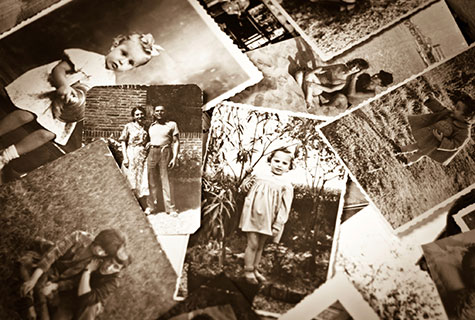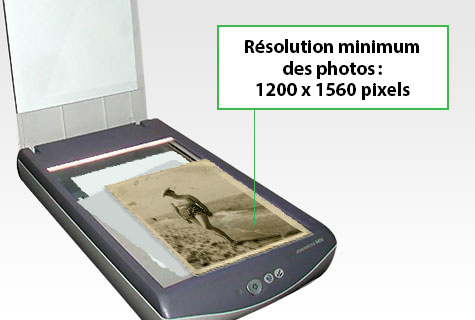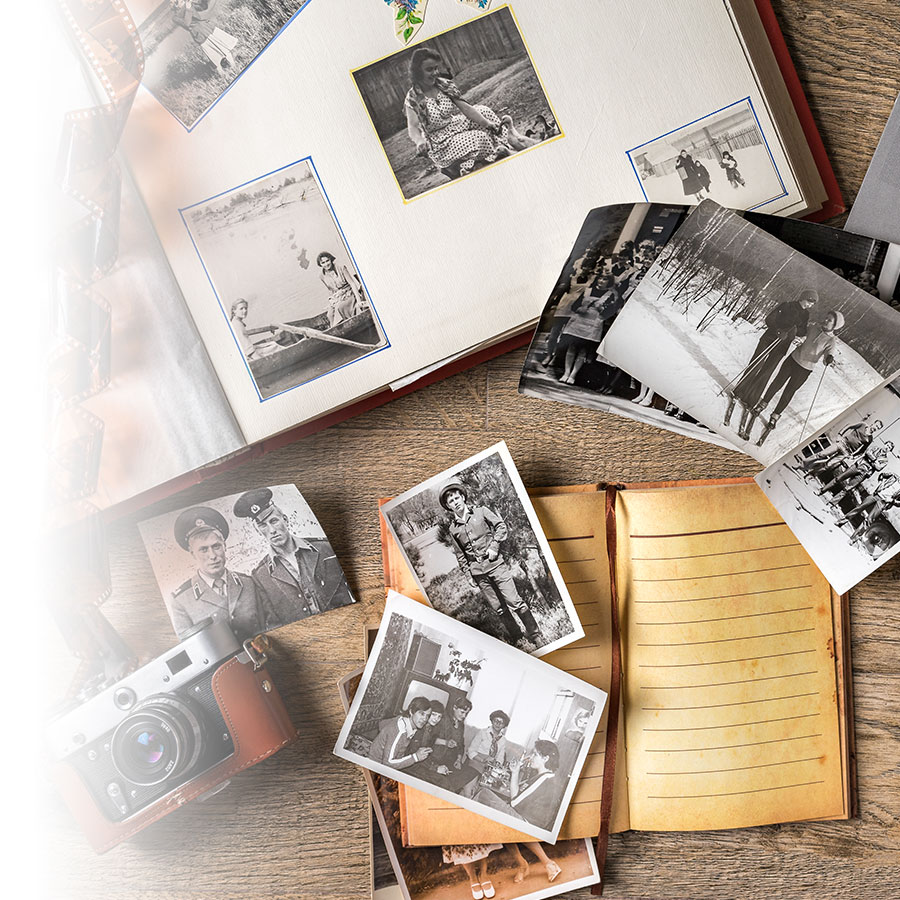To scan or not to scan…your archival documents
Marriage licenses, historical photos, old documents…don’t keep these treasures to yourself! Make sure that your scans have a minimum pixel resolution of 1200x1560 so that you can use them in Jean Coutu’s photo publishing software.